Friday, February 22, 2013
Tuesday, August 7, 2012
Web Blogging
If I were a web developer, I'd have a blog called "jQuer-eye from a Straight Guy".
I probably wouldn't post there much either...
Thursday, October 27, 2011
Twitter and RSS
I've been trying to keep up with twitter lately, since that's where the cool kids seem to be posting links and other insightful things. The problem is, twitter hates RSS for some reason, probably for never getting picked for kickball or somethinhttp://www.blogger.com/img/blank.gifg.
Thankfully, some guy named Steve used Yahoo Pipes to create a workflow that generates an RSS feed from twitter lists. So now I can view my android-stalking twitter list in reader :)
I have a secret love of Yahoo Pipes and their magical data transformation ways. Unfortunately, I haven't really come up with any really good uses aside from generating and transforming RSS... but I have been able to roll some tricky RSS feeds - my reader is about half piped feeds.
Thankfully, some guy named Steve used Yahoo Pipes to create a workflow that generates an RSS feed from twitter lists. So now I can view my android-stalking twitter list in reader :)
I have a secret love of Yahoo Pipes and their magical data transformation ways. Unfortunately, I haven't really come up with any really good uses aside from generating and transforming RSS... but I have been able to roll some tricky RSS feeds - my reader is about half piped feeds.
Monday, October 10, 2011
Minimalist NexusS AVD Emulator Skin
I've been pretty frustrated by the built-in AVD skins, mostly because the built-in ones are just so awkwardly huge that they take up most of the screen on my little netbook. And not only is it just a lot of screen real estate, its also mostly unnecessary buttons. Keyboard? I'm on a computer, I got one. Arrow keys? See above. Call/hang up buttons? Most phones nowadays don't have these anymore anyway!
What I wanted was something minimalistic - something that had the baseline capabilities of most of the phones out there without anything I can do with my keyboard. So I went out and created a Minimalist Nexus Skin!
This gives you all the core functions you would typically need in a very tight package. It looks good in landscape mode, too. In full disclosure, I did borrow a bit from Heiko Behrens blog, where he has a gorgeous full-size Nexus S skin.
If you want to use this skin, download it from here, then copy the folder to "android-sdk-windows\platforms\android-10\skins\" where "android-10" is the platform version you want to use it under. You need to copy it to each platform version you want to use it under. Once copied, restart the AVD manager (or all of eclipse) and it'll be an option for new and editing AVDs.
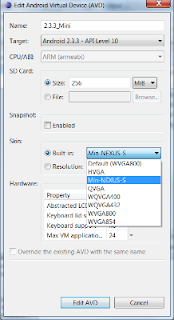
An important lesson: make sure you're transparency settings are right for images if you expect to have them transparent at all. 32-bit depth made a huge difference in making the skin look right.
What I wanted was something minimalistic - something that had the baseline capabilities of most of the phones out there without anything I can do with my keyboard. So I went out and created a Minimalist Nexus Skin!
This gives you all the core functions you would typically need in a very tight package. It looks good in landscape mode, too. In full disclosure, I did borrow a bit from Heiko Behrens blog, where he has a gorgeous full-size Nexus S skin.
If you want to use this skin, download it from here, then copy the folder to "android-sdk-windows\platforms\android-10\skins\" where "android-10" is the platform version you want to use it under. You need to copy it to each platform version you want to use it under. Once copied, restart the AVD manager (or all of eclipse) and it'll be an option for new and editing AVDs.
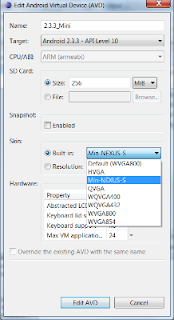
An important lesson: make sure you're transparency settings are right for images if you expect to have them transparent at all. 32-bit depth made a huge difference in making the skin look right.
Wednesday, September 29, 2010
Published - AppInventor Extender
As somewhat hinted at last time, I've been working on extending AppInventor. Now that everything is up and working, its pretty impressive how much functionality being able to access the web adds.
I've posted more details including the samples, and market QR code here: https://sites.google.com/site/appinventorextender/.
For what its worth, it is pretty neat to have an app on the market!
I've posted more details including the samples, and market QR code here: https://sites.google.com/site/appinventorextender/.
For what its worth, it is pretty neat to have an app on the market!
Monday, September 20, 2010
AppInventor Weather
Friday, September 10, 2010
Emulator for AppInventor
It's no secret that you can run AppInventor against the emulator (link). While its clear that "the emulator provided with App Inventor is the standard Android emulator", its not clear whether or not you can use a customized Eclipse-launched AVD and use it with AI.
You can!
Just spark up the AVD normally and click "connect to phone" from the blocks editor, and there it is. Note that you will want an AVD with an SD card or it won't download any media (sounds, pictures, etc) to the emulator. You can also package for the virtual (still necessary for some blocks to work).
Using an AVD is especially helpful if developing AI apps that interact with other activities.
You can!
Just spark up the AVD normally and click "connect to phone" from the blocks editor, and there it is. Note that you will want an AVD with an SD card or it won't download any media (sounds, pictures, etc) to the emulator. You can also package for the virtual (still necessary for some blocks to work).
Using an AVD is especially helpful if developing AI apps that interact with other activities.
Subscribe to:
Posts (Atom)


