What I wanted was something minimalistic - something that had the baseline capabilities of most of the phones out there without anything I can do with my keyboard. So I went out and created a Minimalist Nexus Skin!
This gives you all the core functions you would typically need in a very tight package. It looks good in landscape mode, too. In full disclosure, I did borrow a bit from Heiko Behrens blog, where he has a gorgeous full-size Nexus S skin.
If you want to use this skin, download it from here, then copy the folder to "android-sdk-windows\platforms\android-10\skins\" where "android-10" is the platform version you want to use it under. You need to copy it to each platform version you want to use it under. Once copied, restart the AVD manager (or all of eclipse) and it'll be an option for new and editing AVDs.
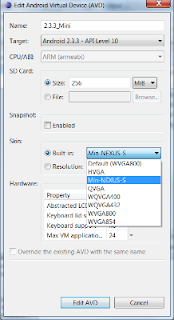
An important lesson: make sure you're transparency settings are right for images if you expect to have them transparent at all. 32-bit depth made a huge difference in making the skin look right.


No comments:
Post a Comment